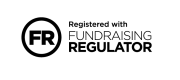Applications for the academic year 2025/26 are now open. Please apply via our online admissions platform.
There is an application fee of £100 plus VAT (total £120). A separate audition fee of £100 plus VAT (total £120) is payable for applicants who are invited to attend.
For families in serious financial difficulty for whom the application and/or audition fee would prevent them applying, please contact us in confidence.
How do I apply?
Applications should be submitted via our online application platform. Please complete the application in full, and upload your recordings and documentation, as required. Please see Application Requirements below for further details.
When can I apply?
Applications open from the September prior to the academic year of entry. There is no deadline for applications, however we strongly recommend applying as early in the academic year as possible as places at the school are limited. Candidates are assessed in relation to their age and potential at the time of application.
Applications process
Applications are passed to the relevant Head of Department for their consideration and applicants may be invited to attend an audition. Students are not required to sit an academic entrance exam.
Auditions
Our Heads of Department are delighted to audition prospective new students. Auditions at The Purcell School are a friendly and enjoyable experience – please see Auditions for more information.
Application Requirements
The following submissions are requirement to complete your application:
- Application fee payment
- A written recommendation from the applicant’s music teacher(s)
- A recent passport-style photograph of the applicant
- Recordings of pieces and/or compositions as below, depending on the applicant’s instrument
Classical Instrumentalists
Evidence of the student performing (in the form of a YouTube link or similar). First study pianists must perform pieces from memory. The recording should contain:
- two contrasting pieces on the first instrument, at least one of which should be accompanied (except in the case of piano, organ, accordion, harp, percussion or guitar); and
- one piece on any supporting instrument (if relevant).
Jazz Applicants
Evidence of the student performing (in the form of a YouTube link or similar). The recording should contain:
- two contrasting pieces on the first instrument, at least one of which should be accompanied, and at least one of which should be a jazz standard; and
- one piece on any supporting instrument (if relevant).
- if an accompanist is unavailable, please use a suitable backing track from YouTube.
- the recording should contain a large percentage of improvisation, and rhythm section instrumentalists should include evidence of ‘comping’ as well as soloing.
Commercial and Popular Music Applicants
Evidence of the student performing (in the form of a YouTube link or similar). The recording should contain:
- two pieces of contrasting musical styles on the first instrument, at least one of which should be a non-original song and at least one of which should be accompanied and; and
- one piece on any supporting instrument (if relevant).
- if an accompanist is unavailable, please use a suitable backing track from YouTube.
- the recording should contain some improvisation, and rhythm section instrumentalists should include evidence of ‘comping’ as well as soloing.
- instrumental/vocal performances should be of a minimum grade 5 equivalent standard.
- at audition, students will be required to show evidence of music theory skill through sight reading and aural tests.
Composers:
- three compositions of any genre, style or length, one of which should be written out by hand.
- Ideally, please also submit one of the pieces as a recording (we are happy to waive this for younger applicants).
- If you are applying for composition as a second study, please submit two compositions, as above.
Audio Production Applicants:
A portfolio of a range of original work as .wav files developed during the last year:
- these can include compositions using synthesis, sampling, creative FX and multi-track recording.
- from this portfolio the candidate should specify two contrasting pieces, and for these pieces only detail the equipment used (including DAW), a description of the work process involved, how and why specific FX and processors are used, sampling techniques used, synthesis techniques used and recording techniques employed.
To read our Admissions Policy please visit Policies.
For further information about admissions to the school please email admissions@purcell-school.org or call 01923 331 100.